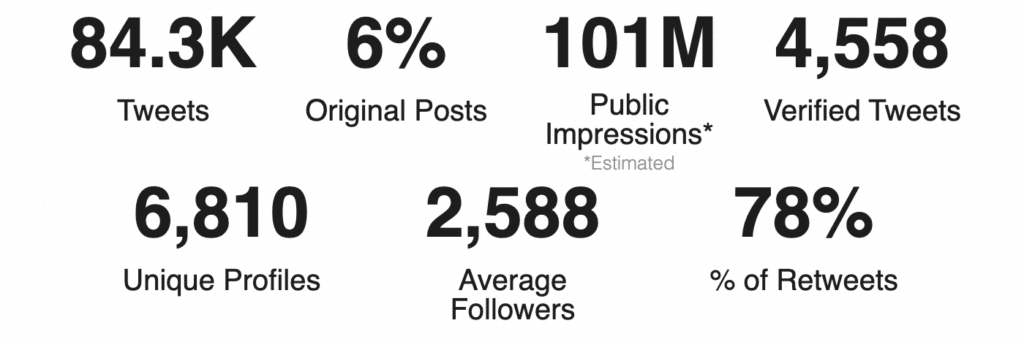Diving In: Landman Social Marketing
Landman: How Paramount+ Built a Social Media Phenomenon
Since its premiere on November 17, 2024, Landman has emerged as one of Paramount+’s most successful series to date, captivating audiences with its high-stakes narrative of the West Texas oil boom. Beyond its gripping plotlines and stellar cast, the show’s meteoric rise is also a testament to an innovative social media strategy that turned casual viewers into passionate fans.
Under the guidance of the Showtime/MTV Entertainment Studios Social team, Landman achieved record-breaking growth and engagement across platforms like TikTok, Facebook, Instagram, and X. This success didn’t happen by chance—it was the result of meticulous planning, data-driven content creation, and a fan-first approach to engagement.
1. Early Foundation: Building Dedicated Communities
The Showtime/MTV Entertainment Studios Social team started strong, laying the groundwork for Landman‘s success by launching dedicated social media accounts weeks before the show’s premiere. This proactive move gave the team time to build excitement and establish a sense of community among fans before the first episode aired.
“Our team is laser-focused on building fandom for leading franchises. Our repeatable playbook is to launch dedicated social accounts for new series like Landman, cultivating highly engaged communities, brick by brick,” said Tyler Hissey, SVP, Social Showtime/MTV Entertainment Studios.
The strategy quickly paid off. By January 2025, Landman‘s dedicated accounts had amassed substantial followings from the ground up:
- Facebook: 287K followers
- Instagram: 91K followers
- X (formerly Twitter): 4.3K followers
- TikTok: 440K followers
Hissey added that this approach translated into accelerated follower growth and substantial social viewership. “Landman became a massive hit quickly after premiering on Paramount+, and it’s been exciting to see that translate to accelerated follower growth and massive social viewership,” he said.
2. What Fans Want: Content That Resonates
The secret to Landman‘s social media success was its ability to understand what fans connected with most and deliver content that resonated deeply with them. The Showtime/MTV Entertainment Studios Social team supplemented traditional promotional materials with highly shareable, context-neutral scene lifts—moments that could captivate even those who weren’t familiar with the show.
One standout example was the now-viral scene featuring Dallas Cowboys owner Jerry Jones sharing a story with Jon Hamm’s character, Monty Miller. These scene lifts acted as “Trojan horses,” designed to hook casual viewers and inspire them to explore the series further.
“There are many incredible performances and storylines in Landman, and it’s our job to optimize them for social virality,” Hissey said. “We access insights from tools like ListenFirst to identify which characters and moments are resonating organically. Those insights inform our publishing strategies.”
The results speak for themselves:
- Over 5,000 user-generated posts have been created by fans since the premiere, including hundreds of fan edits.
- Scene lifts consistently outperformed other post types in engagement and views.
- Sunday posts achieved the highest engagement rates, outperforming the rest of the weekend posts by 20–30%.
By prioritizing content that fans genuinely enjoyed and could share, the Showtime/MTV Entertainment Studios team turned Landman into a social media sensation.
3. Lessons from UGC and Real-Time Marketing

User-generated content (UGC) became a cornerstone of Landman’s social media strategy, amplifying fan enthusiasm across platforms. Drawing inspiration from popular UGC—including fan edits, viral clips, and even content from meme pages—the Landman team identified and repurposed moments that resonated widely with audiences.
“There have been thousands of user-generated posts about Landman, including hundreds of fan edits,” Hissey said. “We’re closely monitoring which UGC posts are spreading and often repurpose those scenes from official Landman socials and amplify them from relevant franchise channels.”
TikTok played a key role in Landman‘s strategy. By identifying high-performing UGC clips and viral trends, the team amplified these moments through official posts. For instance, a fan-inspired bar scene clip went viral on TikTok, prompting them to share a similar moment on Facebook, generating significant engagement. Real-time marketing allowed the team to quickly test and capitalize on trends, maintaining social momentum.
4. Platform-Specific Success: Tailoring Content to Each Channel
The Landman social team didn’t rely on a one-size-fits-all approach. Instead, they tailored their content to leverage the unique strengths of each platform, ensuring maximum engagement and reach.
TikTok: Explosive Growth with Scene Clips
TikTok emerged as Landman‘s most successful platform, thanks to a strategy centered on shareable, context-neutral scene clips. By exclusively posting captivating moments from episodes, the account grew rapidly, reaching 440K followers—the largest of all the show’s social platforms.
“We post context-neutral scenes on TikTok that can immediately hook users,” Hissey said. “For many viewers, one scene lift can be a Trojan horse inspiring them to watch an episode or the entire series.”
Facebook: Engaging Broader Audiences
On Facebook, Landman resonated with a wide demographic by showcasing relatable storylines and key characters. With 287K followers, the platform became a hub for broader engagement, particularly on Sundays, which consistently outperformed the rest of the week by 20–30%.
Instagram: Visual Storytelling and Reels

Instagram provided a space to highlight the show’s stunning visuals and memorable moments. Through a mix of short-form Reels and scene-based galleries, the account grew to 91K followers, with strong performance on Sunday posts from 9 AM – 12 PM, most likely in anticipation of episode release day. The second most popular day is Tuesday, followed by Monday, likely due to fans being excited about and engaging with the latest episode.
X (formerly Twitter): A Niche for Real-Time Discussions
While smaller in follower count at 4.3K, X allowed for real-time conversations with fans, particularly during episodes. This intimate space fostered deeper engagement among the show’s die-hard audience.
By aligning their strategy with the strengths of each platform, the team ensured that Landman reached its audiences where they were most active.
5. Learnings and Adaptations
Throughout Landman‘s campaign, the Landman social team demonstrated a willingness to adapt their strategy based on data and fan feedback. This iterative approach helped them maximize engagement and make the most of the show’s social media presence.
Scene Lifts: The Key to Engagement
Recognizing that scene lifts outperformed other post types early, the team shifted their focus to the moments fans couldn’t get enough of.
“Scene lifts are the most valuable social currency with Taylor Sheridan series, and we plan to continue developing a robust community by surfacing the moments that fans can’t get enough of,” Hissey said.
This fan-first strategy allowed the team to lean into what worked, creating content that consistently resonated with viewers.
Real-Time Marketing and Trend Adaptation
The ability to monitor audience engagement and adapt quickly was another cornerstone of the strategy. Platforms like TikTok enabled rapid testing of high-performing clips, often within 24 hours, helping the team stay ahead of social trends and keep the momentum alive.
Cross-Promotion in the Taylor Sheridan Universe
The team also leveraged the broader Taylor Sheridan universe, cross-promoting Landman with related shows like Yellowstone and Lioness. This interconnected ecosystem amplified Landman‘s reach, driving traffic between franchises and introducing the show to shared audiences.
6. Takeaways for Entertainment Marketing
The success of Landman offers valuable lessons for entertainment marketers looking to create impactful and community-driven campaigns. The Landman social strategy demonstrates how fan-first thinking and platform-specific approaches can elevate a show from being just another series to a social media phenomenon.
Launch Dedicated Social Handles
Creating dedicated accounts for Landman allowed the team to focus on building an engaged community exclusively for the show. “My team is laser focused on building fandom for leading franchises,” Hissey said. This approach gave fans a space to rally around the show even before its premiere.
Prioritize Scene Lifts
Landman leaned into scene lifts that highlighted compelling, context-neutral moments. These clips acted as gateways to the show for new viewers, driving incremental viewership and engagement across platforms.
Embrace UGC as Inspiration and Amplification
User-generated content played a crucial role in shaping Landman‘s social strategy. By repurposing fan edits and viral moments, the team created content that felt authentic and in tune with audience preferences. “We’re closely monitoring which UGC posts are spreading and often repurpose those scenes from official Landman socials,” Hissey explained.
Leverage Real-Time Engagement
The ability to quickly identify and amplify high-performing content was pivotal to the campaign’s success. By tracking trends and responding rapidly, the team ensured their strategy stayed relevant and effective.
Maximize the Potential of Platform-Specific Content
Tailoring content to each platform’s strengths—whether TikTok’s short-form virality or Instagram’s visual storytelling—allowed Landman to meet audiences where they were most active.
7. Lessons for Other Brands
The success of Landman offers actionable insights for marketers in any industry:
- Start Early: Launch dedicated social accounts 6–8 weeks before a launch to build anticipation and an engaged following.
- Understand Your Audience: Identify what resonates most, like Landman‘s focus on scene lifts, and tailor your content to those preferences.
- Leverage UGC: Use fan-created content for inspiration and amplification, strengthening connections and extending your reach.
- Tailor to Platforms: Create platform-specific content to engage audiences where they’re most active.
- Adapt Quickly: Monitor trends and pivot your strategy in real-time to maximize engagement.
- Cross-Promote: Collaborate with complementary brands or franchises to amplify visibility and shared engagement.
Conclusion
Landman has set a new benchmark for social media success in entertainment marketing. By combining compelling storytelling with a data-driven, fan-first approach, Paramount didn’t just promote a show—they built a vibrant community of engaged viewers. Through dedicated social accounts, a focus on context-neutral scene lifts, and an agile strategy that adapted to real-time trends, they transformed Landman into a social media phenomenon.
By meeting audiences where they are, leveraging user-generated content, and tailoring content to each platform’s strengths, the Landman social team crafted a campaign that not only drove record-breaking viewership but also set a new standard for how entertainment brands can connect with their audiences.
As Landman continues to captivate viewers, its social media success offers a roadmap for brands across industries. The key takeaway is clear: understanding your audience, engaging authentically, and being willing to adapt are essential to turning a product into a cultural phenomenon.
If you want to check out Landman, the whole first season is now available on Paramount+ with the first episode available free.
Want more deep dives like this? Make sure to subscribe to our weekly newsletter, LF Pool Party, for everything social media professionals need to know to make their strategy a 10/10.